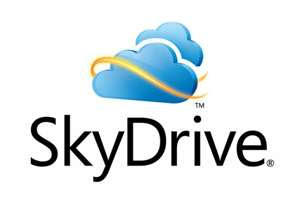What is untether jailbreak????????
=After untether jailbreak you needn’t have to reboot your iPhone from jailbreak software every time you switch on after switch off your iDevice.

iPhone 3GS, iPhone 4, iPhone 4S
iPod touch 3rd generation,4th generation
iPad2 iPad4 is supported by Absinthe 2.0.4
It’s easy to jailbreak your iOS device using absinthe 2.X
Step 1: You have to download following software of absinthe
Step 2: Unzip the downloaded file
step4: Run absinthe 2.0.4.exe
step5: Plug your iDevice via USB cable and click on jailbreak

After some time the iDevice will be jail broken….
If you already tetherd jailbroken you can untehered jailbreak as :
Goto cydia and search for
Rocky Racoon 5.1.1 Untether
and install it……………..

=After untether jailbreak you needn’t have to reboot your iPhone from jailbreak software every time you switch on after switch off your iDevice.

Absinthe 2.0 supportd devices on iOS 5.1.1
iPad 1, iPad 2, iPad 3iPhone 3GS, iPhone 4, iPhone 4S
iPod touch 3rd generation,4th generation
iPad2 iPad4 is supported by Absinthe 2.0.4
It’s easy to jailbreak your iOS device using absinthe 2.X
Step 1: You have to download following software of absinthe
Step 2: Unzip the downloaded file
Need Unzip tool click hereStep 3: Install absinthe
step4: Run absinthe 2.0.4.exe
step5: Plug your iDevice via USB cable and click on jailbreak

After some time the iDevice will be jail broken….
If you already tetherd jailbroken you can untehered jailbreak as :
Goto cydia and search for
Rocky Racoon 5.1.1 Untether
and install it……………..